Driving simulators in the field of medicine and traffic psychology
Driving simulators in medical & traffic psychology area.
Active training on a driving simulator allows patients to improve both their physical coordination and their concentration and reaction skills. The driving simulator also serves as preparation for regaining a driver's license. The question of mobility at the end of rehabilitation is crucial for many patients and serves as a major motivational factor. With the ability to drive again, the patient gains both quality of life and independence.

The driving simulator enables treatment in which patients can acquire driving skills in a realistic manner within a safe environment. Therapists can assess and treat patients in areas such as cognition, perception, and physical performance. Currently, there are significant methodological issues in the diagnostics and rehabilitation of driving ability within neurological rehabilitation treatment, affecting both practical driving lessons and neuropsychological testing and therapy procedures. The use of advanced driving simulators can help address some of these issues.

Car Simulator
An innovative tool for medical examinations
The simulator cabin is equipped with components such as a steering wheel, pedals, light switch, multifunction lever, and various buttons to realistically replicate a vehicle's driver's seat. The model features an adjustable driver's seat to provide a comfortable sitting experience. The simulator can be used as either a manual or automatic transmission vehicle. An enhanced visual system allows the driver to immerse themselves in the virtual environment and thoroughly observe side streets. Replays and instrument displays are integrated into the front view.
Modular System
Optional components, such as a head-tracking system to detect head position, different monitor sizes, and gear shift levers, allow for custom configurations. An instructor control panel allows the operator to manage driver data, create training sequences, monitor and evaluate the drive, and issue real-time commands. The control panel consists of an additional PC, a 24-inch monitor, and a printer, making it easier to manage driver data and scenarios.
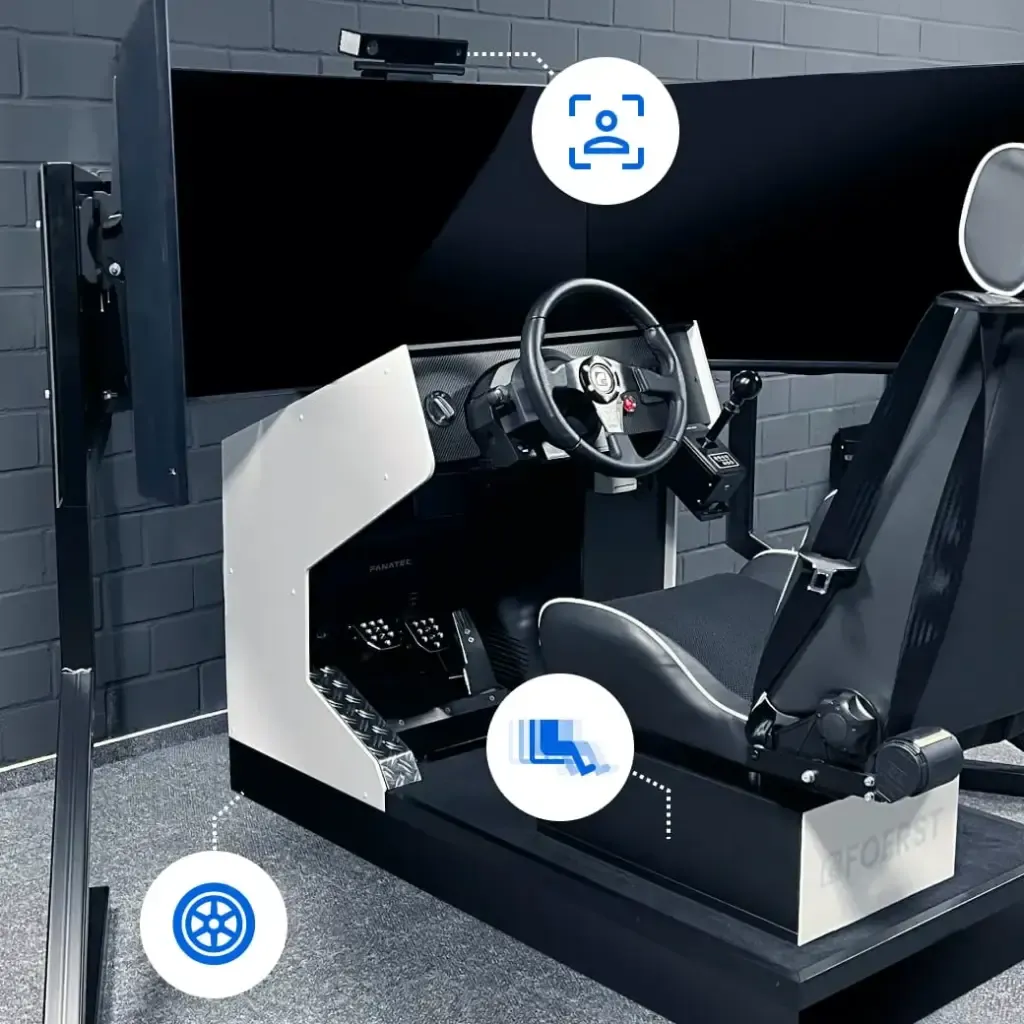

Available Controls:
- Steering wheel
- Gear shift (5G + R)
- Turn signal lever
- Pedals
- Light switch
- Seat with seatbelt
- keypad
- Navigation buttons, handbrake button, horn, lights, hazard lights, automatic (N, R, D, P)
- Engine start button
- Three 43” monitors
- Footrest
- USB sockets (e.g. for headphones)
Graphics, vehicle simulation, tourist traffic, scenarios and much more
Simulation Software
The simulator software uses a graphically appealing database to display a realistic virtual world. This includes rural areas, mountain and city roads, highways and expressways. The routes include elements such as intersections, traffic lights, traffic signs, inclines, declines, forest sections as well as highway on-ramps and off-ramps. The visualization includes houses, cities, forests, various additional elements, animated pedestrians and animals as well as different types of vehicles such as cars, trucks, motorcycles and bicycles. The driving simulation allows the recording and evaluation of journeys. Functions such as replays, evaluation diagrams, log files and an error analysis system are available for this purpose.
Performance characteristics
Environments & Weather Conditions
Umgebungen: Stadt, Landstraße, Autobahn und Gebirge. Wetterbedingungen: Sonnig, Regen, Nebel, Schnee und Dunkelheit
Foreign traffic
Adjustable traffic density or predefined traffic scenarios
Program modules
Free driving
dangerous situations
reaction tests
Analysis tools
Driving error detection, replay, diagrams, log file
Hazard Situations
“Traffic Safety” software module
This module represents a variety of critical traffic situations. The driver learns to “read” the road and thus identify and defuse potential sources of danger at an early stage. Various weather conditions and environments are supported. Depending on the topic, the scenarios last approx. 3-5 minutes.
Examples of dangerous situations
Swerving Bus at a Bus Stop, Child Jumping on the road, someone opens the door of a parked car, Deer Jumping on the road, Driving on icy roads, Hazards in fog, Obstacles in blind curves, Road Damage, Driving in rain, Ball rolling on the road, Rear-End Collision with a traffic jam, Vehicle ahead Iinitiating emergency braking

The simulated reality
Free driving
In the “Free Driving” program module, the driver can familiarize himself with the requirements of a normal car journey. No special training content is taught here; The driver is encouraged to implement what he has learned in a stress-free manner. The simulated free exit is particularly realistic because weather conditions and lighting conditions can be determined. It can also be trained in rain, fog, night and dusk. Different environmental areas such as city, country road, mountain range and highway are offered.
Driving Rehabilitation
Procedure for determining suitability
The simulator is useful for the examiner as a decision-making aid to determine suitability. The simulator is also intended to support the driver in self-assessment. However, the results of the simulator cannot currently be classified as binding for determining suitability and always require interpretation by a responsible person. The term “driving ability” can be viewed from different perspectives. Various approaches are listed below. Supported by our simulators:
Reaction tests
Reaction Time Measurement: Responding to a clearly defined stop signal with readiness to brake.
Reaction Time Measurement: Child running into the street.
Reaction Time Measurement: Deer jumping onto the road.
Driving behavior in standard situations
Gap acceptance
Intersection with 'Stop' sign
Distance to the vehicle in front
Making decisions and reactions to dangerous situations
Parked car opens the door
Bus leaves bus stop
Flat tire
Advanced Driving Techniques
Speed Selection Near Parked Cars: Adjusting speed when passing stationary vehicles.
Speed Based on Signage: Choosing speed according to road signs.
Passing Buses at Stops: Safely navigating around buses when they are at bus stops.
Mirror Usage & Line of Sight
• Einsehen von vorfahrtsberechtigten Seitenstraßen
• Fahrbahnwechsel
• Auffahren auf die Autobahn
Personal Risk Assessment
Overtaking Maneuvers: Evaluating the safety of overtaking other vehicles.
Speed Selection on Country Roads: Adjusting speed based on road conditions in rural areas.
Speed Selection on Highways: Making informed decisions about speed on highways.
Motor Skills
Control of Vehicle Functions: Assessing the patient’s ability to operate the steering wheel and pedals effectively.
Adaptive Aids: Implementing assistive devices for individuals with disabilities in driving simulators.
Long-Term Assessments
Reaction Time and Lane Deviations: Measuring these metrics over extended periods for comprehensive evaluation.
Dual-Task Experiments
Distraction Measurement: Analyzing reaction times and lane deviations while the driver engages in distracting tasks, such as conversation.
Output of driving data for external evaluation
data analysis
At the end of each drive, a file is generated that records the most important driving data. This data is logged in a table with a temporal resolution up to the maximum frame rate. The table is saved as a CSV (Comma-Separated Values) file. Values can also be queried during the simulation via a TCP/IP interface.
CSV Data includes:
| RealTime | Timestamp |
| Time | Running real-time in milliseconds since the start of the drive. |
| x-pos | x-position of the vehicle in meters. |
| y-pos | y-position of the vehicle in meters. |
| z-pos | z-position of the vehicle in meters. |
| absangle | Yaw angle of the vehicle. |
| Headpos | Angle of head position according to the head-tracking system. |
| road | Road number of the vehicle |
| richt | Direction of the vehicle on the road in "BOOL" BOOL. |
| rdist | Distance of the vehicle from the beginning of the road in meters. |
| rspur | Deviation of the vehicle from the center of the road in meters. |
| ralpha | Direction of the vehicle relative to the road |
| Dist | Distance traveled in meters since the start of the drive. |
| Speed | Current speed in km/h. |
| Brk | Brake pedal position as a percentage. |
| Acc | Accelerator pedal position as a percentage. |
| Clutch | clutch pedal position as a percentage. |
| Gear | Current gear (0 = neutral, 6 = reverse) |
| RPM | Engine revolutions per minute |
| HWay | Headway, distance to the vehicle in front in meters |
| DLeft | Distance to the left edge of the road in meters |
| DRight | Distance to the right edge of the road in meters |
| Wheel | Steering wheel, wheel position |
| THead | Time to headway, time until a collision with the vehicle in front, in seconds |
| TTL | Time to line crossing, time until the road edge line is crossed, in seconds |
| TTC | Time to collision (with all obstacles), in seconds |
| AccLat | Lateral acceleration |
| ACCLon | Longitudinal acceleration |
| Event | Type of the current event, 0 if none |
Error Log Files
It can be useful to refer not only to the data log files but also to the error log files created at the end of a drive. These files include the driver's name in the filename (if provided; otherwise, "ErrLog") along with the date and time, similar to the data log files. Besides the driver's name and the driving scenario, they do not contain any information that isn't already included in the data log file. However, they are well-suited for an overview, as they only list the driving errors (and some other events) with a clear text description for each.
Options
Headtracking System
A special camera is used to capture the driver's head position, allowing for insights into their gaze behavior. Alerts can be issued, such as "shoulder check not performed," "mirror not checked," or "right-of-way street not observed.
Control Panel
We offer a control panel for the external operation of the simulator, as well as for data management and scenario preparation. More information can be found in a separate documentation.
Motion System
To simulate acceleration forces, a motion system is mounted under the driver's seat. This system can perform roll and pitch movements, creating a more realistic driving experience.
Motion Sickness Warning
Please note that when using driving simulators, the effect of motion sickness can occur. This arises from conflicting sensory perceptions, where the sense of balance does not align with the visual information.